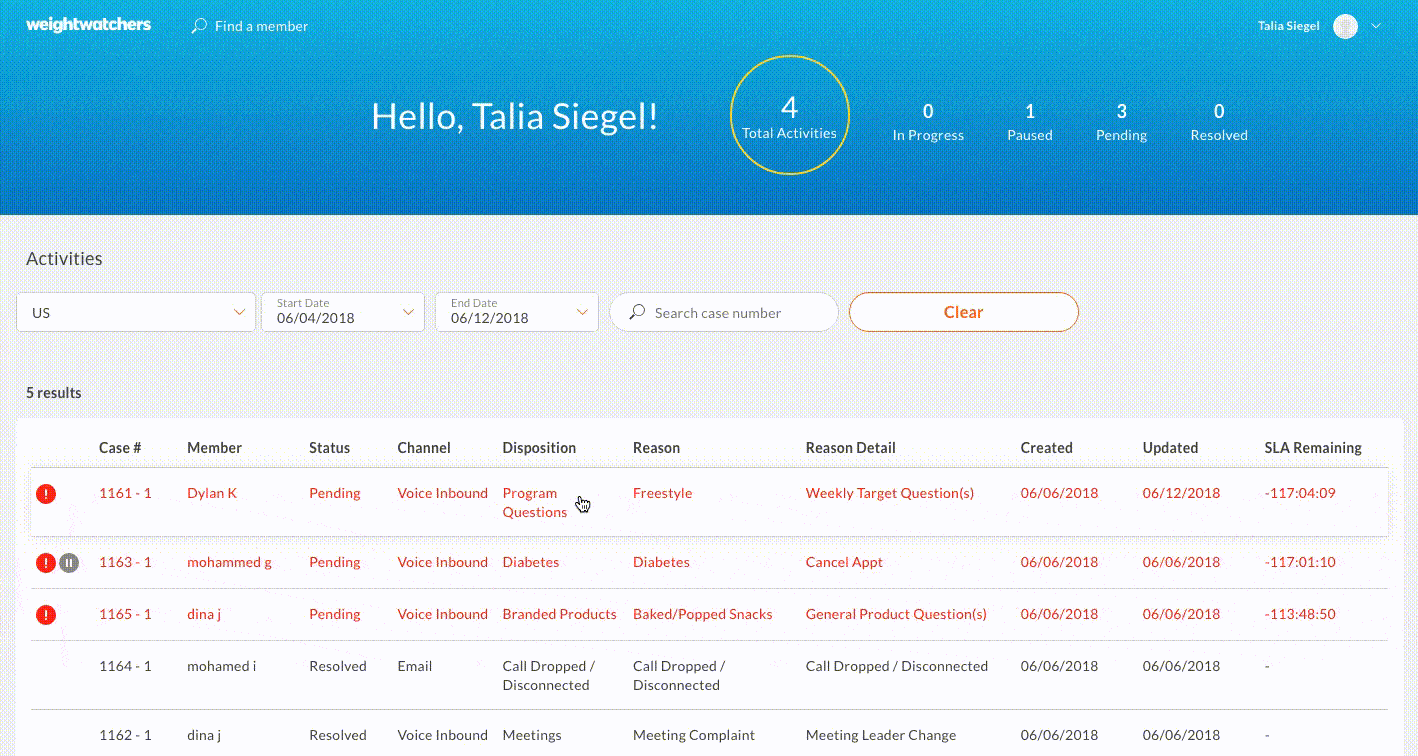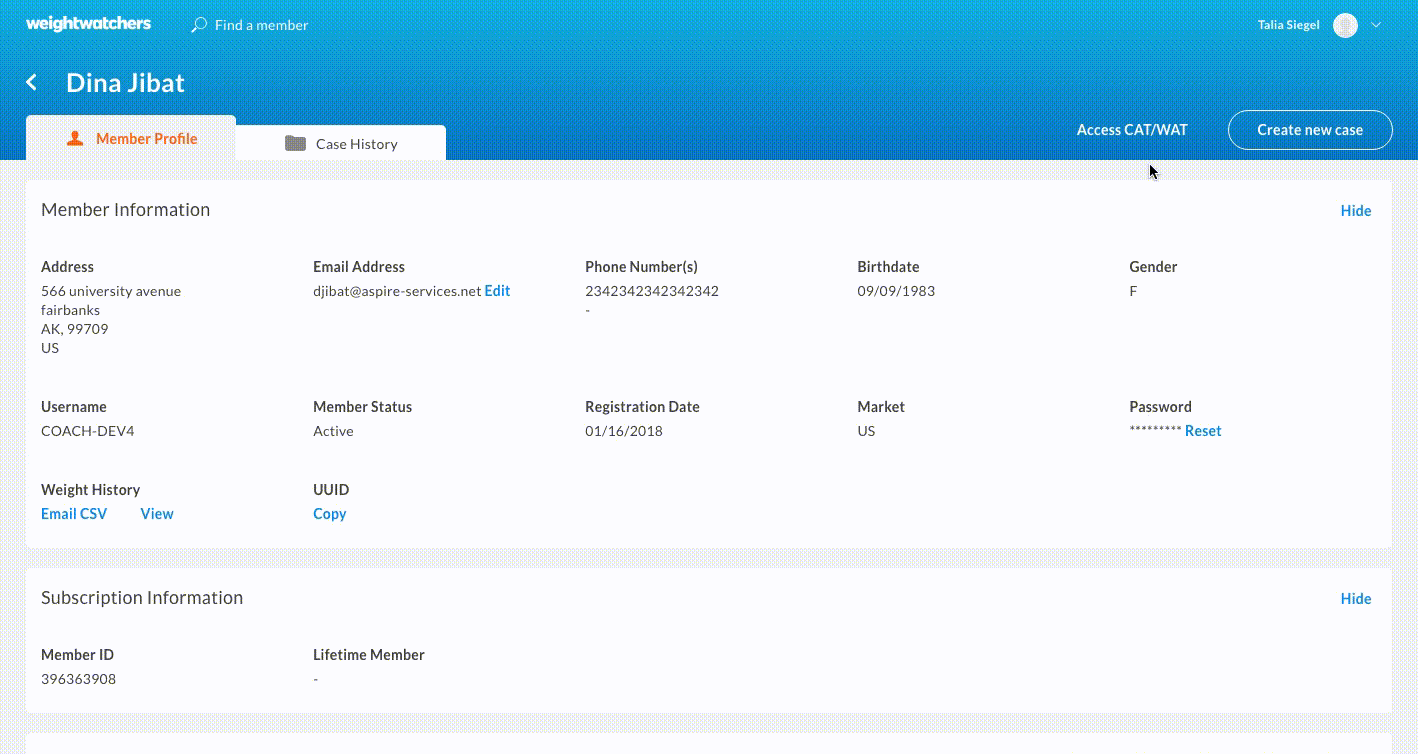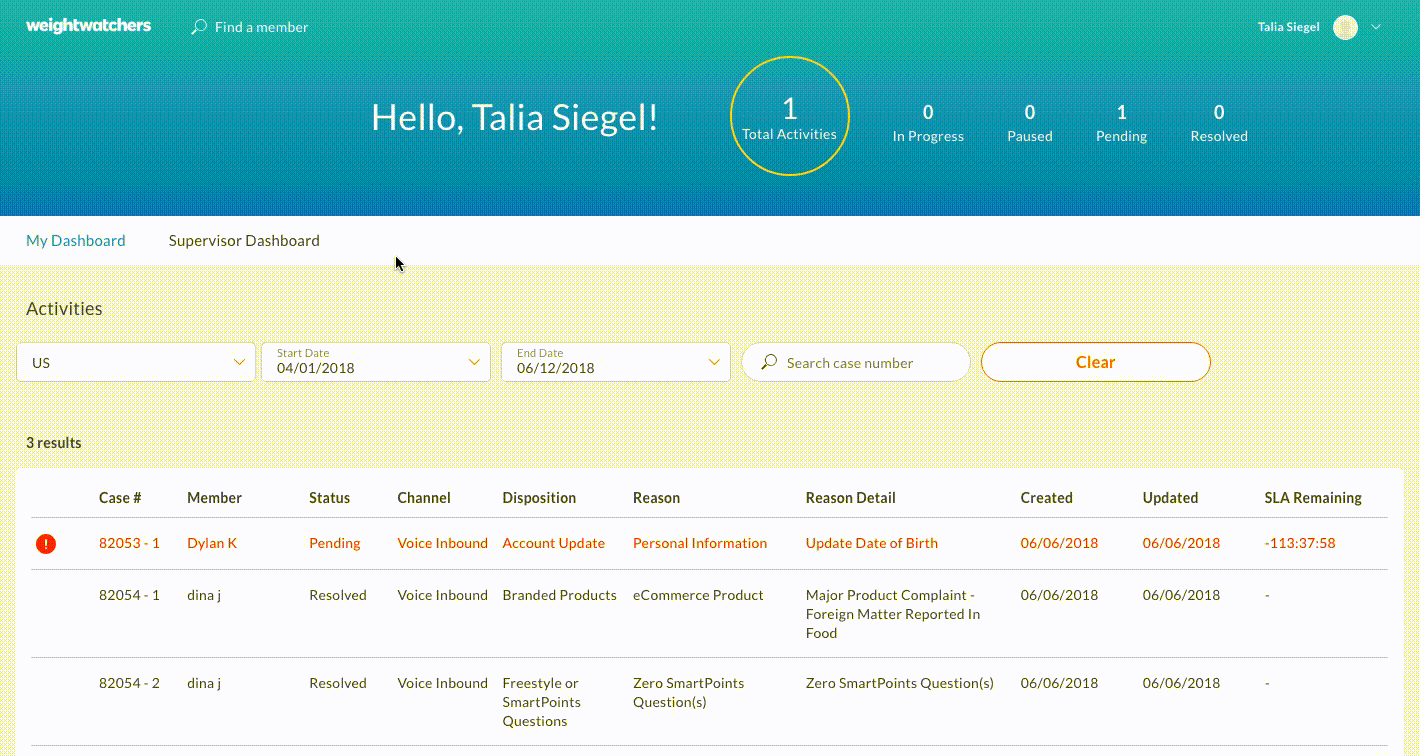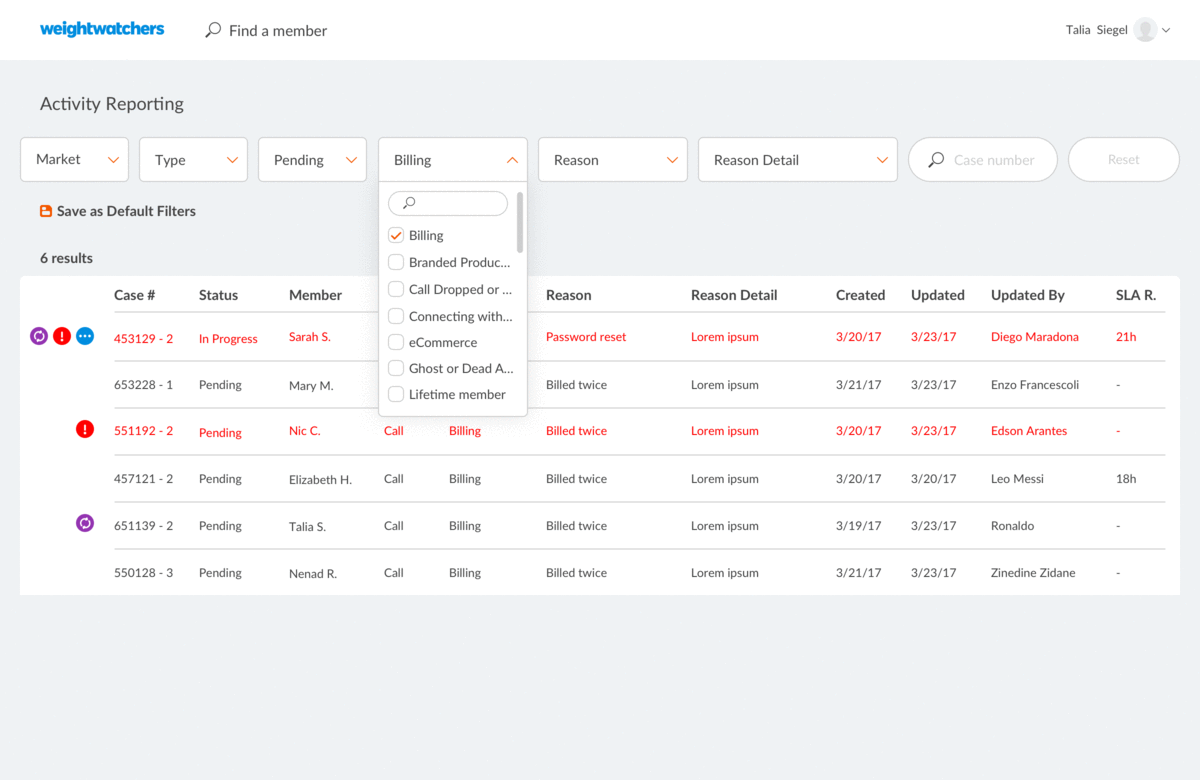CRM: Customer Relationship Management
Problem: Outdated technology restricted agents' productivity and training; a lack of analytics and reporting led to missed information; segmented member information made it difficult for any agent to complete a case.
Users: Weight Watchers call center agents (around 1200 in total).
Hypothesis: We believed that by creating an omni-channel Customer Relationship Management (CRM) platform with access to reporting, member information, and case creation, we could improve and personalize our customer service. We measured our success by lowering contact volume and cost, proactively discovering member problems through analytics, and reducing the number of offshore agents needed.
Timeline: This project began at the end of 2016 and was ongoing when I left in 2019.
User Research in Kansas Call Center
Weight Watchers' three call centers are in Kansas, Missouri and the Philippines. In order to better understand the issues facing the agents daily, we visited Kansas multiple times. Below are some examples of agent complaints we witnessed firsthand.
"To process a refund, I fill out a request on paper, fax it to the finance team... and they send a paper check to the member."
– Laura, Admin
"I have to ask the same questions repeatedly because I do not have all of the member’s information in front of me."
– Erica, Client Support
"We have no easy way to keep open cases organized. Right now we just add each new case to a shared Excel document."
– Jason, Admin
User Needs & Content Requirements
In addition to speaking with agents, we also worked closely with contractors from Zelus to assist us with requirements, as they had worked on CRM platforms with other companies in the past.
Although we were designing one platform, there were different needs for the two separate user types:
1. Agent: case creation, access to articles, display of remaining work
2. Supervisor: reporting, ability to view agent productivity
Agent using the old platforms.
For Call Center Agents
Initially, it was undecided whether the first version of the platform would be created on our own or with vendors (such as Salesforce, Genesys or Front). We thought the first version would include chat, e-mail, and voice functionalities within the platform. The initial sketches and wireframes included those features:
Some examples of initial sketches.
Corresponding wireframes.
Vendors & Design Updates
We decided none of the vendors were the right fit for V1. A standalone platform would be built on our own without call/email/chat included. We began updating the flow and focusing on the agents' specific needs.
Wireframes
New wireframes covered agents' top three needs. Agent Dashboard revealed remaining workload; Member Profile allowed case creation and access to membership info; Knowledge Management included necessary articles.
User journey: Agent
Testing
In the later stages of wireframing and the beginning stages of visual, we tested our designs with agents. After testing, button copy and overall sizing were slightly edited, but aside from that no major revamps were made.
One of our UX Researchers, Marlin, leading a remote test with a Kansas agent.
Visual Designs: Agent
Agent Dashboard: this is where remaining case work is shown. An agent can tap on any of the cases listed to continue work, as seen above.
Member Profile: the space for account details and all of the member's current and past cases. A case is fixed on the right after clicking "Create New Case."
For Supervisors
Supervisors had access to all of the agent features, but were also permitted to view and pull reports. Two dashboards were included: an agent dashboard and a supervisor dashboard to see team productivity.
User journey: Supervisors
Visual Designs: Supervisor
Supervisor Dashboard: agents' workload, both individually and as a whole. The numbers at the top summarize the team's productivity; every individual agent row is clickable in order to see more information.
Activity Report: one report supervisors could use to see case information, which can be filtered by market, status, or case subject. The icons on the side indicate flags about the case, such as it being a repeat problem for the member.
Next Steps
Thus far, the release of V1 has been met with success and satisfaction, with the goal of a unified platform accomplished.
Next up, we'll be including access to billing information and refunds. We will also be working with vendors to incorporate routing, chat, email and calls. This is just the beginning!